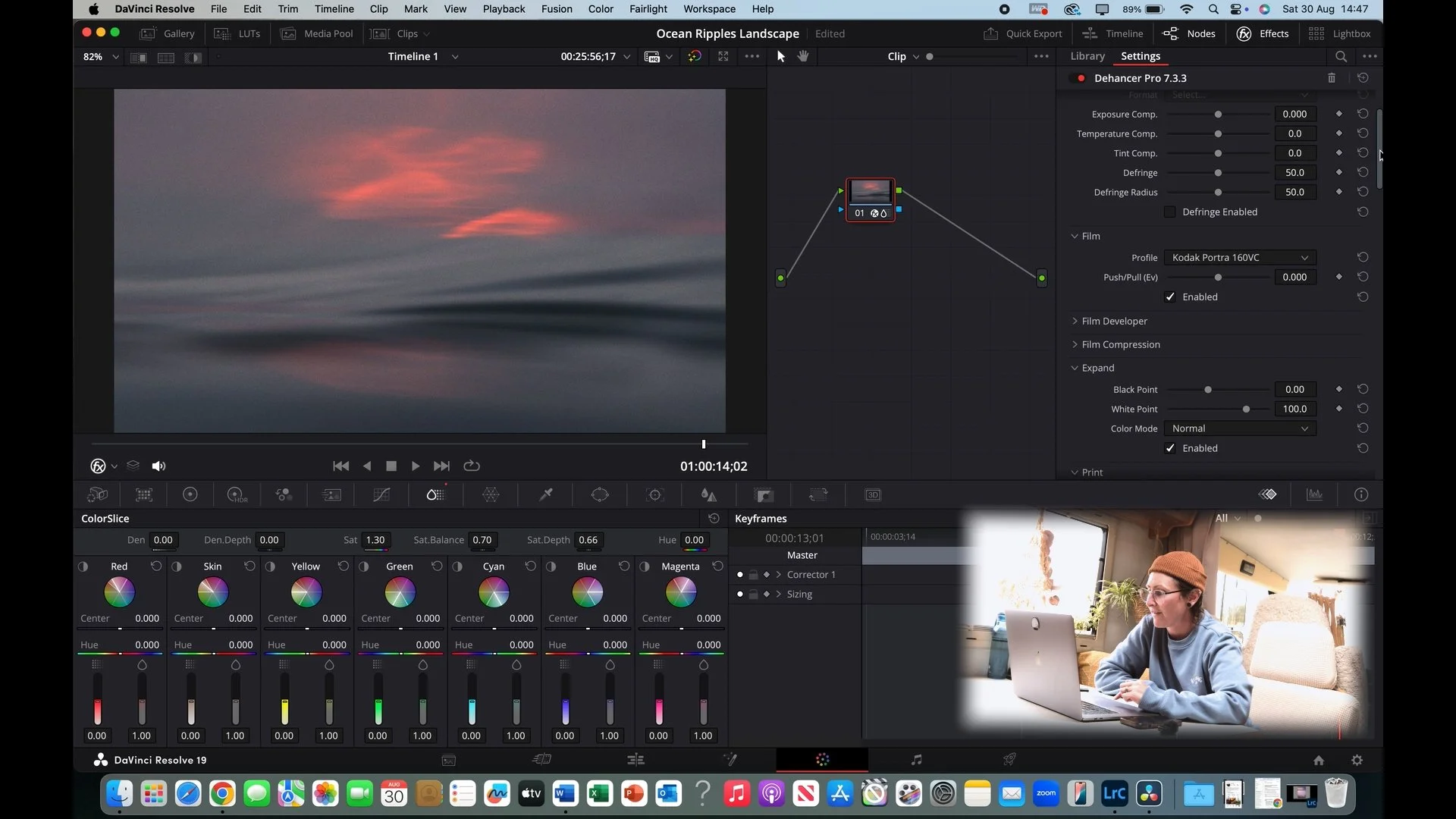Dehancer - What is it and is it worth a subscription?
Dehancer plug-in for Adobe Lightroom
As a photographer first and foremost, my workflow has always revolved around Adobe Lightroom. But in recent months, I’ve started exploring video as well - mainly using DaVinci Resolve - and one plugin that keeps coming up in both worlds is Dehancer.
If you’ve ever looked for a way to add authentic, film-like colour and texture to your digital images or video projects, chances are you’ve heard the name. But what exactly is Dehancer? And more importantly - is it worth paying for?
Final edit of Boscombe Pier
Full Disclosure
This review is not sponsored, and everything here reflects my own genuine thoughts and experience. However, Dehancer has kindly given me a free subscription for the purpose of testing, and they’ve also offered my followers 10% off.
👉 Use code EMILYE at checkout if you decide to give it a try.
What is Dehancer?
Dehancer is a film emulation plugin suite designed to bring the look and feel of analog film into digital post-production. It works across both still photography (Lightroom/Photoshop) and video editing (DaVinci Resolve, Premiere, Final Cut, etc.).
At its core, Dehancer is about more than just slapping on a LUT. It simulates the entire photochemical process of film, including:
Film stocks (Kodak, Fujifilm, Ilford, and many more)
Print options (to mimic darkroom processes)
Film grain (authentic, organic grain, not digital noise)
Bloom and halation effects (that dreamy glow and light bleed film is known for)
amongst many other things…..
For photographers, it means your Lightroom edits can get a filmic touch that feels much closer to shooting on analog. For filmmakers, it’s a way to bring cinematic tones straight into Resolve without needing complex node structures.
How I Use Dehancer (Photography First, Video Second)
As a photographer, I naturally gravitate to the Lightroom plugin. I love how quickly I can audition different film stocks and then fine-tune the grain, halation, and colour shifts to taste. It’s not about replacing Lightroom - it’s about pushing my edits into a more timeless, film-inspired look.
One thing I’d love to see improved is batch editing support in Lightroom. Right now, Dehancer processes images one at a time, which can feel painfully slow when working through a whole set.
On the video side (where I’m still pretty new), Dehancer has been surprisingly approachable in DaVinci Resolve. Instead of getting lost in endless nodes, I can start with a film stock, add realistic halation, then adjust and tweak the sliders - a simple process which really aligns with my straight forward approach! It makes my clips feel more cohesive and cinematic, even though I’m not a seasoned colourist - or film maker!!!
Dehancer plug-in for Davinci Resolve
Pros of Dehancer
✅ Authentic Film Look - The film profiles aren’t gimmicky; they’re based on real stocks.
✅ Cross-Platform - Works in various programmes for both photo and video.
✅ Film-Like Grain - The grain looks organic, not like digital overlays.
✅ Halation & Bloom - Adds that dreamy, cinematic glow.
Cons of Dehancer
⚠️ Subscription Cost – It’s not the cheapest plugin out there.
⚠️ Learning Curve – Especially in Resolve, you’ll need some trial and error.
⚠️ No Batch Editing in Lightroom – Processing one photo at a time slows down larger projects.
Is It Worth the Subscription?
If you’re a photographer who occasionally dabbles in video (like me), Dehancer is a solid investment. You’re essentially getting two tools in one - photo and video film emulation - without needing separate software.
If you’re purely a filmmaker, the price might give you pause, but considering how much time it can save in grading (and how authentic the results look), I’d still argue it’s worth it if you want that analog touch.
For hobbyists, it might feel like a luxury. For creatives who want their work to consistently have that filmic aesthetic, it’s an investment that pays off. So its really what you will use it for and the value you see in it!
Final Thoughts
Dehancer isn’t just another preset pack - it’s a comprehensive film emulation system that works beautifully in both Lightroom and Resolve. As someone who identifies as a photographer first and a videographer second, I find myself using it in both worlds, and it bridges that gap seamlessly.
Would I recommend it? Yes - if you value the film look, it’s worth every penny.
🎥 I’ve also put together a YouTube review and tutorial showing how I use Dehancer in Lightroom and Resolve. CLICK below so you can see it in action.